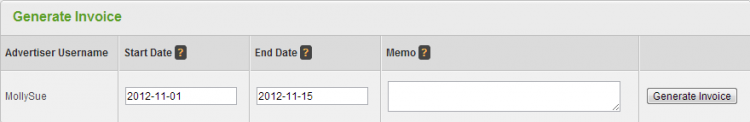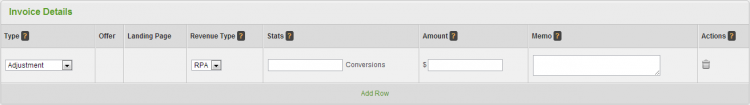Difference between revisions of "Advertiser Invoices"
From Offerit
OfferitMegan (talk | contribs) |
OfferitMegan (talk | contribs) |
||
| Line 6: | Line 6: | ||
[[File:GenerateInvoiceTable.png|750px]] | [[File:GenerateInvoiceTable.png|750px]] | ||
| − | *'''Start Date | + | *'''Start Date''' - The beginning date for sales to make up the invoice. This ''can not'' be edited later. |
| − | *'''End Date | + | *'''End Date''' - The ending date for sales to make up the invoice. This ''can not'' be edited later. |
| − | *'''Memo | + | *'''Memo''' (optional) - A custom memo for the invoice. This ''can'' be edited later. |
| + | |||
== Editing an Invoice == | == Editing an Invoice == | ||
Revision as of 15:15, 2 November 2012
You can generate an invoice for an Advertiser by selecting the "Generate Invoice" Icon in the actions column.
You will be brought to the Generate Invoice page.
- Start Date - The beginning date for sales to make up the invoice. This can not be edited later.
- End Date - The ending date for sales to make up the invoice. This can not be edited later.
- Memo (optional) - A custom memo for the invoice. This can be edited later.
Editing an Invoice
In the "Invoice Details" table, you can add more details to this invoice.
Type:
- Adjustment - Add a manual adjustment entry for the invoice.
- Value Added Tax (VAT) - Add a custom tax rate entry for the invoice.
Revenue Type:
- RPA - Revenue per Action
- RPS - Revenue per Sale
- RPC - Revenue per Click
- RPV - Revenue per View
- RPM - Revenue per Mille (1,000 impressions)
Stats - The number of actions that occurred. Enter a number of conversions.