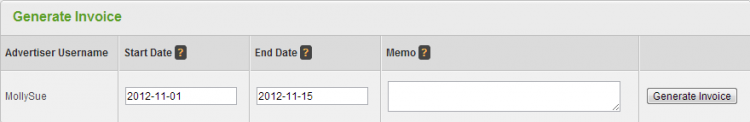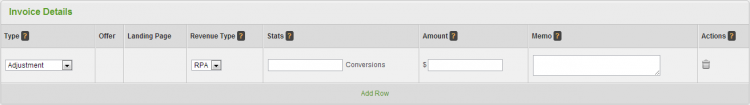Advertiser Invoices
From Offerit
You can generate an invoice for an Advertiser by selecting the "Generate Invoice" Icon in the actions column.
You will be brought to the Generate Invoice page.
- Start Date - The beginning date for sales to make up the invoice. This can not be edited later.
- End Date - The ending date for sales to make up the invoice. This can not be edited later.
- Memo (optional) - A custom memo for the invoice. This can be edited later.
Editing an Invoice
In the "Invoice Details" table, you can add more details to this invoice.
Type:
- Adjustment - Add a manual adjustment entry for the invoice.
- Value Added Tax (VAT) - Add a custom tax rate entry for the invoice.
- Revenue Type:
- RPA - Revenue per Action
- RPS - Revenue per Sale
- RPC - Revenue per Click
- RPV - Revenue per View
- RPM - Revenue per Mille (1,000 impressions)
- Stats - The number of actions that occurred. Enter a number of conversions.
- Amount - The invoice amount for the actions.