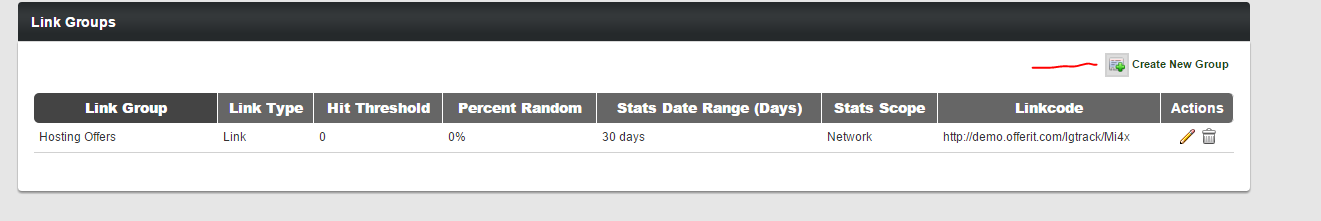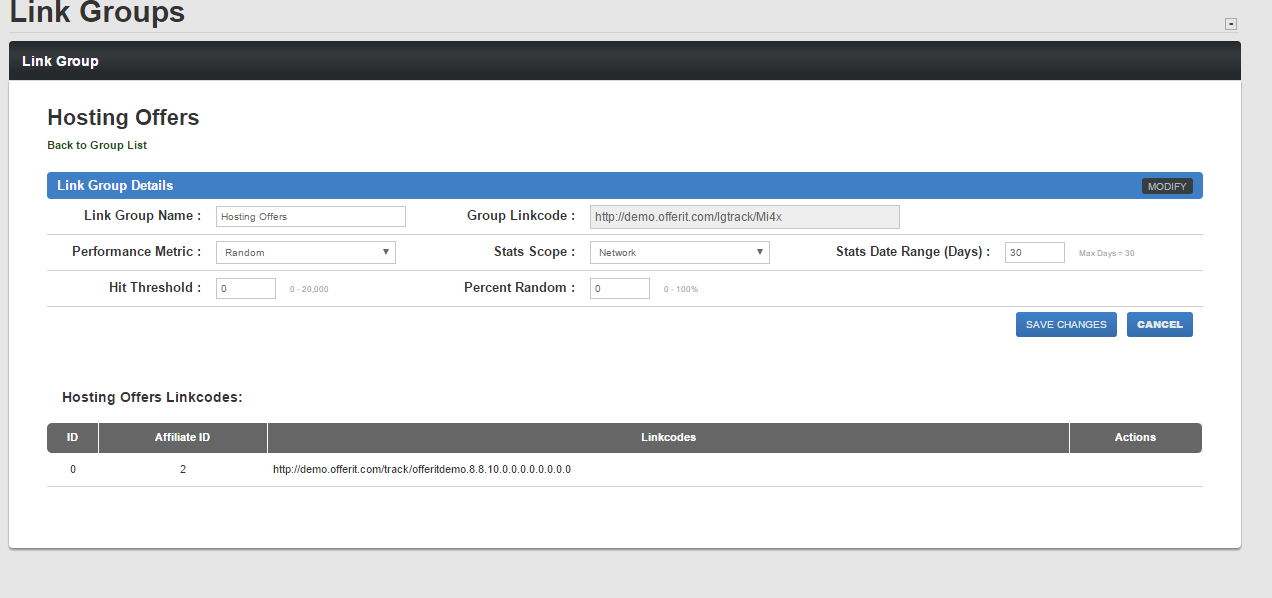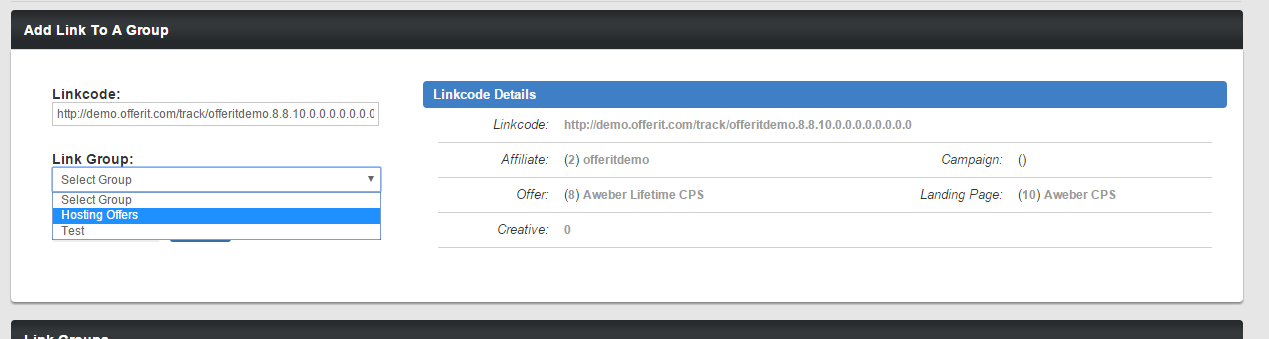LinkGroups
Offerit Manual | show_for_affiliates_section = true }
Link groups allow affiliates to use the same tracking link to split traffic between several possible destinations. Groups can be either random or self optimizing.
Contents
[hide]Creating Link Groups
Link groups are managed on the /internal.php?page=link_groups page. To create a new link group, click the Create New Group link. You can also use the pencil icon to edit existing groups.
Link Group Details
When details of a link group, you can see the optimization settings and the link url, add new links to the group, or modify the group settings.
- Link Group Name: is just for your reference purposes.
- Group Linkcode: determined automatically by the system. This link will always redirect to one of the linkcodes you added to the group.
- Performance Metric: Random, EPC, or Conversion Rate.
- Stats Scope: Should the group optimize according to the best performance across the entire network, your whole account, or just this specific group.
- Stats Date Range: How many days worth of stats are included for optimization.
- Hit Threshold: Defines the data collection period. The Group will always be treated as random until at least this many hits have been registered at each linkcode in the group.
- Percent Random: During the optimization period, this % of traffic will still be treated as random.
Adding Links to Link Groups
On the link group details page, there is a link to Add a New Link. You can paste in any valid link to add it to this group.
You can also add links to any group from the main link groups page. Simply put in the linkcode you wish to add and choose from your list of available groups. A preview will display to help ensure that you know exactly where the link you are adding will go.
Using Link Groups
Because you can use any valid tracking link into your groups, you can save subaff and other pass through fields into the links as you add them into your group. Fiels passed into the Group Linkcode will also persist to the linkcode that is used for each click. This means that you can pass your _ocid and subaff into the Group Linkcode dynamically just as if you were using the direct links.