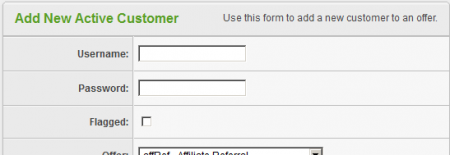Difference between revisions of "Offerit Add Customer"
OfferitRobC (talk | contribs) |
OfferitRobC (talk | contribs) |
||
| Line 10: | Line 10: | ||
[[File:Admin_Add_New_Customer.png|450px|Add a New Active Customer Form]] | [[File:Admin_Add_New_Customer.png|450px|Add a New Active Customer Form]] | ||
| + | |||
| + | When you are finished, click the "Add Customer" button to create the new customer, which will now be displayed and viewable in the Customers Admin. | ||
| + | |||
| + | '''Note: Manual customers that do not have any transactions related to them can be deleted. However, regular customers CANNOT be deleted regardless of their transaction history. After creating a manual customer, you will notice a new "garbage can" action icon next to the manually created customer.''' | ||
Revision as of 10:34, 13 January 2012
Offerit gives its admins the ability to manually add a new customer through the admin area. To do so, simply navigate to the Customers Admin and click on the "Add Customer" tab on the left side of the screen:
On the next screen, fill out the desired information for your new customer in the "Add a New Active Customer Form". To successfully create a new customer, only two fields are required: Username and Password.
When you are finished, click the "Add Customer" button to create the new customer, which will now be displayed and viewable in the Customers Admin.
Note: Manual customers that do not have any transactions related to them can be deleted. However, regular customers CANNOT be deleted regardless of their transaction history. After creating a manual customer, you will notice a new "garbage can" action icon next to the manually created customer.