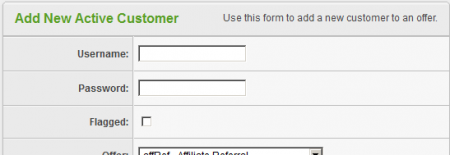Difference between revisions of "Offerit Add Customer"
OfferitMegan (talk | contribs) (→Special Notes) |
OfferitMegan (talk | contribs) (→Special Notes) |
||
| Line 15: | Line 15: | ||
== Special Notes == | == Special Notes == | ||
| − | '''Note: Manual customers that do not have any transactions associated with them can be deleted. However, regular customers CAN NOT be deleted regardless of their transaction history. After creating a manual customer, you will notice a new "garbage can" action icon next to the manually created customer. | + | '''Note: Manual customers that do not have any transactions associated with them can be deleted. However, regular customers CAN NOT be deleted regardless of their transaction history.''' After creating a manual customer, you will notice a new "garbage can" action icon next to the manually created customer. |
[[File:Admin_Manual_Customer_Action_Icons.png|Top: Regular Customer; Bottom: Manual Customer]] | [[File:Admin_Manual_Customer_Action_Icons.png|Top: Regular Customer; Bottom: Manual Customer]] | ||
Revision as of 10:56, 14 August 2012
Offerit gives its admins the ability to manually add a new customer through the admin area. To do so, simply navigate to the Customers Admin and click on the "Add Customer" tab on the left side of the screen:
On the next screen, fill out the desired information for your new customer in the "Add a New Active Customer Form". To successfully create a new customer, only two fields are required: Username and Password.
When you are finished, click the "Add Customer" button to create the new customer, which will now be displayed and viewable in the Customers Admin.
Special Notes
Note: Manual customers that do not have any transactions associated with them can be deleted. However, regular customers CAN NOT be deleted regardless of their transaction history. After creating a manual customer, you will notice a new "garbage can" action icon next to the manually created customer.