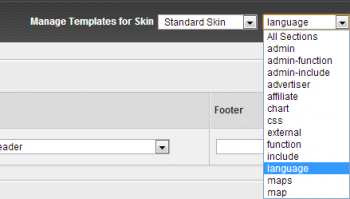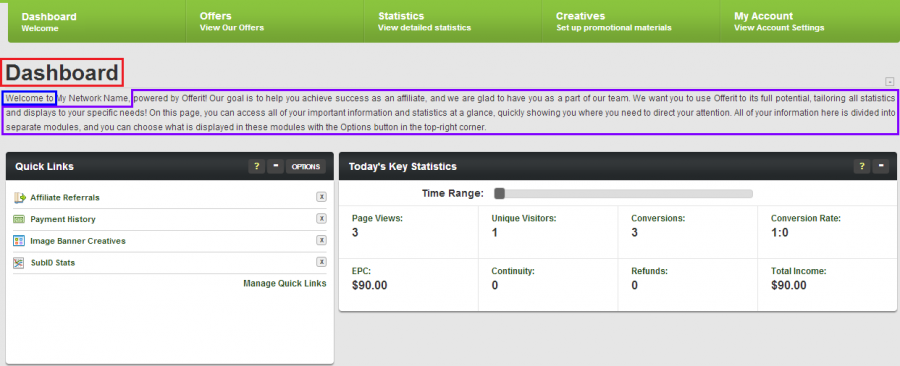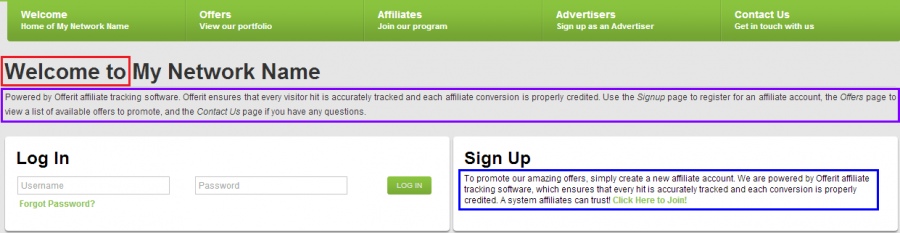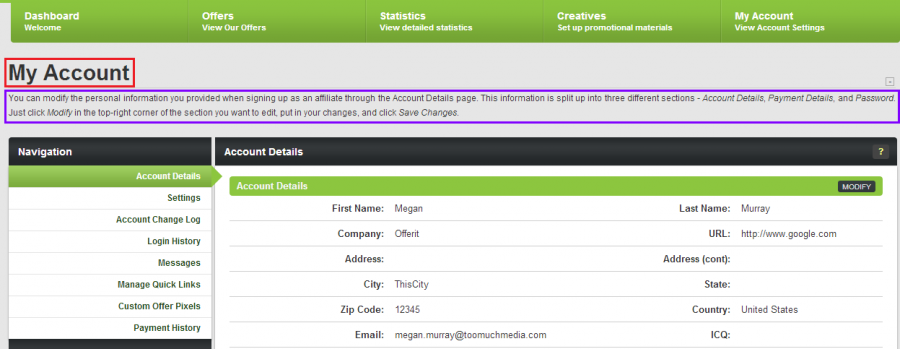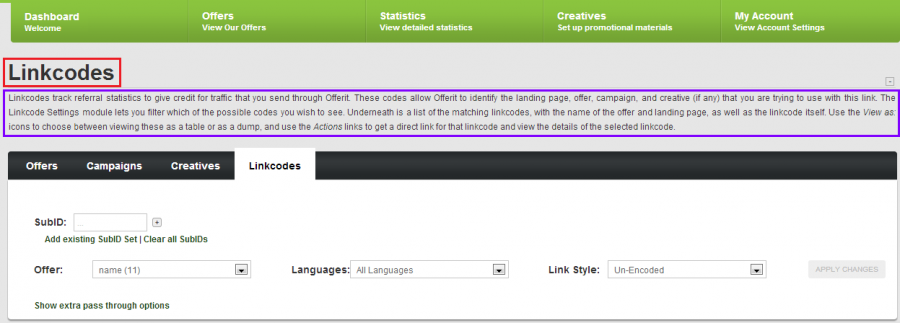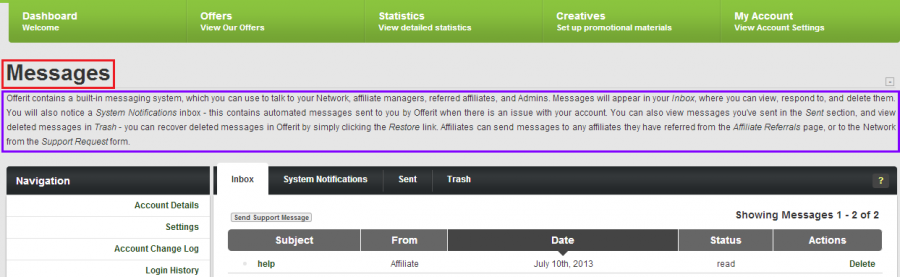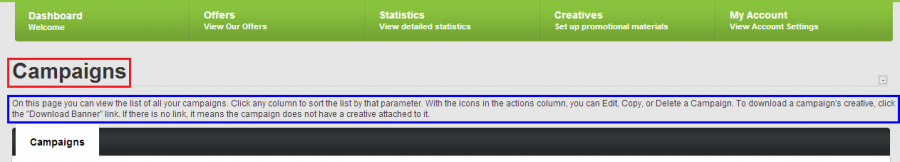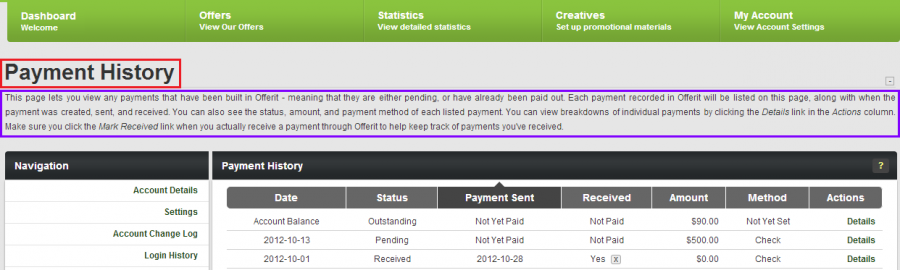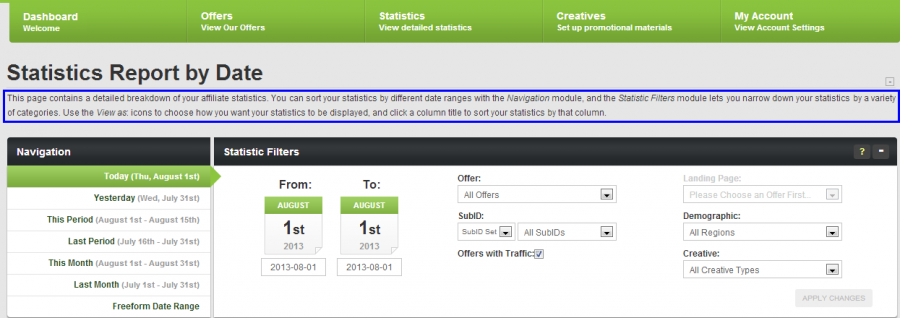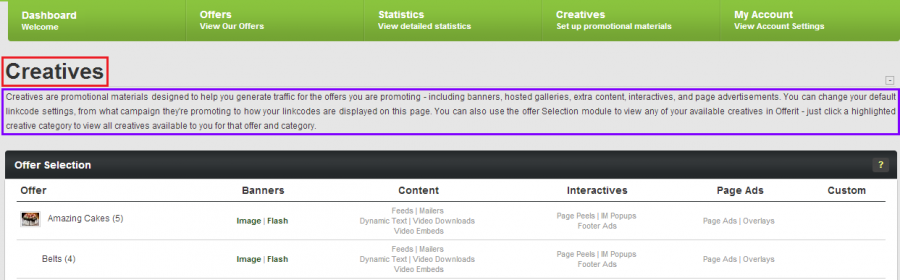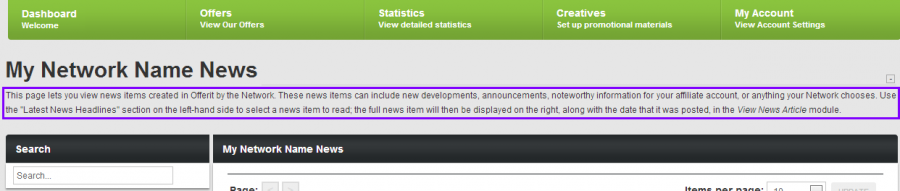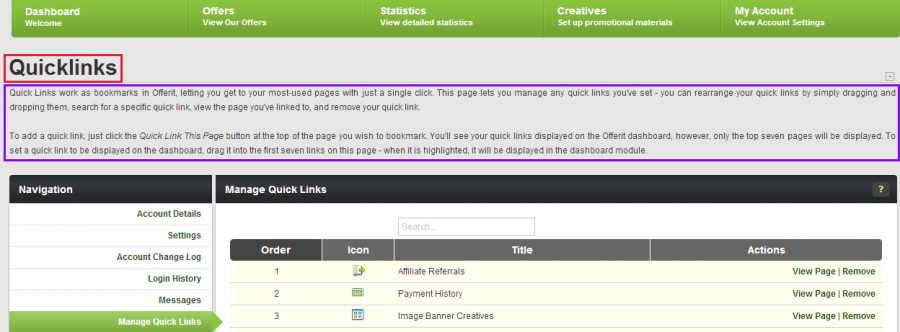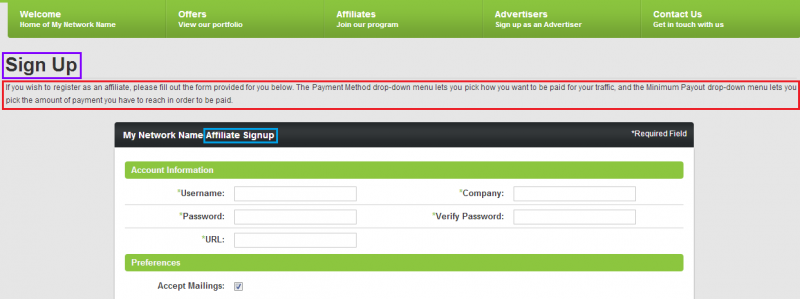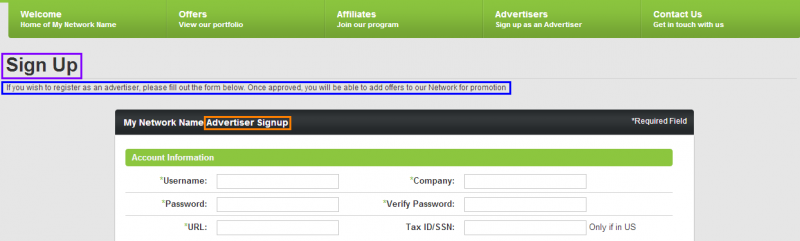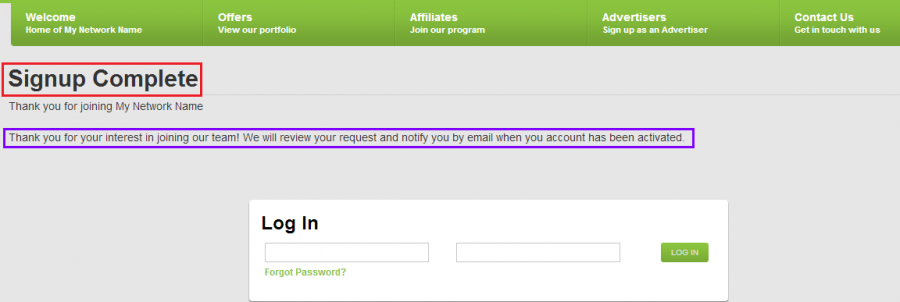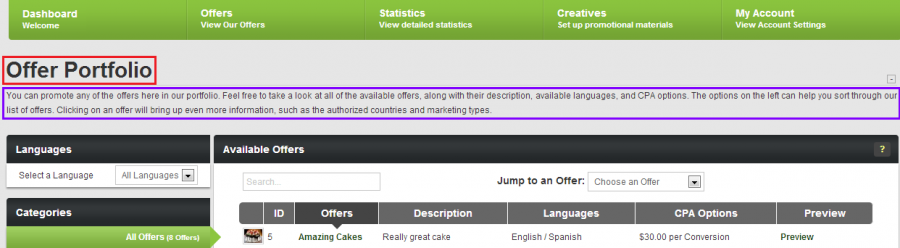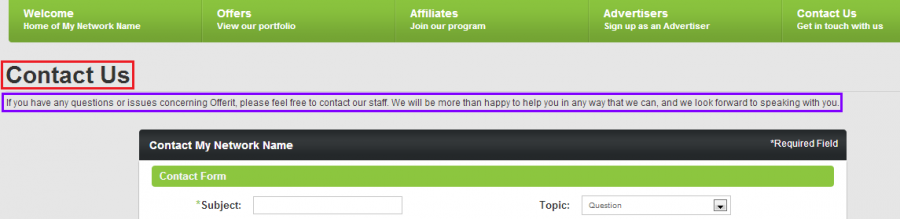Difference between revisions of "Edit Affiliate Text"
OfferitMegan (talk | contribs) (→Page Specific Sections) |
OfferitMegan (talk | contribs) (→Page Sections) |
||
| Line 39: | Line 39: | ||
</pre> | </pre> | ||
| − | Each variable is for a different section of text on this page. This wiki will help you understand which variables change which text. | + | Each variable is for a different section of text on this page. When you paste these variables into the override file, make sure you have the appropriate [''page identifier''] before your variable. This wiki will help you understand which variables change which text. |
== Page Specific Settings== | == Page Specific Settings== | ||
Revision as of 09:33, 2 August 2013
You can easily customize the text seen on the affiliate side of Offerit. All you need to do is find the text you want to change in the Language Template, and add your new desired text to the Language Override Template. This wiki will assist you with finding the right text for the most common changes.
Your template list is located in the Configurations Admin, under "Skins and Templates". Select the "Edit Templates" icon for the skin you wish to affect.
From the template list, you can choose the 'language' section to see all of the language templates.
There are two types of templates here:
- The base language templates (eg, language_en) defines all the text available to be translated. This template is for reference and cannot be edited.
- The language override templates (eg, language_override_en) where you can paste content from the base language template and modify it.
Page Sections
The most commonly edited text from the language files are the page titles and page descriptions at the top of each page in the affiliate area. In the language template you will find a comment to tell you where these fields start.
# # page specific settings #
After this comment, you will see small blocks of code headed by a name in brackets. Each of these small blocks is defined for one particular page on the site. For instance, here is the section for the offer portfolio:
[offers] PageTitle = "Offer Portfolio" PageDesc = """As an affiliate, you can promote any of the offers here in our portfolio. Feel free browse through all of the offers, along with their description, available languages, and CPA options. The options on the left can help you sort through our list of available offers. Clicking on an offer will bring up even more information, such as the authorized countries and marketing types.""" PageDescInternal = """You can promote any of the offers here in our portfolio. Feel free to take a look at all of the available offers, along with their description, available languages, and CPA options. The options on the left can help you sort through our list of offers. Clicking on an offer will bring up even more information, such as the authorized countries and marketing types.""" Currentoffers = "Current Offers"
Each variable is for a different section of text on this page. When you paste these variables into the override file, make sure you have the appropriate [page identifier] before your variable. This wiki will help you understand which variables change which text.
Page Specific Settings
Here we explain the language_en file sections labeled under:
# # page specific settings #
Dashboard
The Dashboard settings effect the text that is visible on the Affiliate Dashboard.
[dashboard] PageDesc = """powered by Offerit! Our goal is to help you achieve success as an affiliate, and we are glad to have you as a part of our team. We want you to use Offerit to its full potential, tailoring all statistics and displays to your specific needs! On this page, you can access all of your important information and statistics at a glance, quickly showing you where you need to direct your attention. All of your information here is divided into separate modules, and you can choose what is displayed in these modules with the Options button in the top-right corner.""" PageTitle = "Dashboard" WelcomeTo = "Welcome to"
- PageDesc - Description on the Affiliate Dashboard page, after your Network Name.
- PageTitle - Title for the Affiliate Dashboard.
- WelcomeTo - Description on the Affiliate Dashboard page, before your Network Name.
www.MyDomain.Offerit.com/internal.php
Index
[index] ExternalPageDesc = """Powered by Offerit affiliate tracking software. Offerit ensures that every visitor hit is accurately tracked and each affiliate conversion is properly credited. Use the <i>Signup</i> page to register for an affiliate account, the <i>Offers</i> page to view a list of available offers to promote, and the <i>Contact Us</i> page if you have any questions. """ ExternalPageTitle = "Welcome to" ExternalSignupBlurb = """To promote our amazing offers, simply create a new affiliate account. We are powered by Offerit affiliate tracking software, which ensures that every hit is accurately tracked and each conversion is properly credited. A system affiliates can trust!"""
- ExternalPageDesc - Description shown on the external page of your network.
- ExternalPageTitle - Title for the external page, before your Network Name.
- ExternalSignupBlurb - Description shown inside the Sign Up box on the main external page.
Account
[account] PageDesc = """You can modify the personal information you provided when signing up as an affiliate through the Account Details page. This information is split up into three different sections - <i>Account Details</i>, <i>Payment Details</i>, and <i>Password</i>. Just click <i>Modify</i> in the top-right corner of the section you want to edit, put in your changes, and click <i>Save Changes</i>.""" PageTitle = "My Account"
- PageDesc - Description of this page, shown just below the title.
- PageTitle - Title for the page, appearing in large lettering near the top.
http://demo.offerit.com/internal.php?page=account
Codes
[codes] PageDesc = """Linkcodes track referral statistics to give credit for traffic that you send through Offerit. These codes allow Offerit to identify the landing page, offer, campaign, and creative (if any) that you are trying to use with this link. The Linkcode Settings module lets you filter which of the possible codes you wish to see. Underneath is a list of the matching linkcodes, with the name of the offer and landing page, as well as the linkcode itself. Use the <i>View as:</i> icons to choose between viewing these as a table or as a dump, and use the <i>Actions</i> links to get a direct link for that linkcode and view the details of the selected linkcode.""" PageTitle = "Linkcodes"
- PageDesc - Description of this page, shown just below the title.
- PageTitle - Title for the page, appearing in large lettering near the top.
demo.offerit.com/internal.php?page=codes
Messages
[messages] PageDesc = """Offerit contains a built-in messaging system, which you can use to talk to your Network, affiliate managers, referred affiliates, and Admins. Messages will appear in your <i>Inbox</i>, where you can view, respond to, and delete them. You will also notice a <i>System Notifications</i> inbox - this contains automated messages sent to you by Offerit when there is an issue with your account. You can also view messages you've sent in the <i>Sent</i> section, and view deleted messages in <i>Trash</i> - you can recover deleted messages in Offerit by simply clicking the <i>Restore</i> link. Affiliates can send messages to any affiliates they have referred from the <i>Affiliate Referrals</i> page, or to the Network from the <i>Support Request</i> form.""" PageTitle = "Messages"
- PageDesc - Description of this page, shown just below the title.
- PageTitle - Title for the page, appearing in large lettering near the top.
http://megan.offerit.com/internal.php?page=messages
Campaigns
[campaigns] PageDesc = """Campaigns let you sort your incoming traffic into different groups, or SubIDs, allowing for customized statistics reports. You can create as many new campaigns as you want through the <i>Linkcode Settings</i> box, which can be found whenever you grab a linkcode or creative. The search boxes at the top of the page let you search through your campaigns by name or by notes. The <i>Actions</i> links allow you to edit your campaign, hide that set from your statistics reports, and view the statistics for that campaign.""" PageTitle = "Campaigns"
- PageDesc - Description of this page, shown just below the title.
- PageTitle - Title for the page, appearing in large lettering near the top.
http://demo.offerit.com/internal.php?page=campaigns
Payments
[payments] PageDesc = """This page lets you view any payments that have been built in Offerit - meaning that they are either pending, or have already been paid out. Each payment recorded in Offerit will be listed on this page, along with when the payment was created, sent, and received. You can also see the status, amount, and payment method of each listed payment. You can view breakdowns of individual payments by clicking the <i>Details</i> link in the <i>Actions</i> column. Make sure you click the <i>Mark Received</i> link when you actually receive a payment through Offerit to help keep track of payments you've received.""" PageTitle = "Payment History"
- PageDesc - Description of this page, shown just below the title.
- PageTitle - Title for the page, appearing in large lettering near the top.
http://demo.offerit.com/internal.php?page=payments
Statistics
[stats] PageDesc = """This page contains a detailed breakdown of your affiliate statistics. You can sort your statistics by different date ranges with the <i>Navigation</i> module, and the <i>Statistic Filters</i> module lets you narrow down your statistics by a variety of categories. Use the <i>View as</i>: icons to choose how you want your statistics to be displayed, and click a column title to sort your statistics by that column."""
- PageDesc - Description of this page, shown just below the title.
http://demo.offerit.com/internal.php?page=stats
Adtools
[adtools] PageTitle = "Creatives" PageDesc = """Creatives are promotional materials designed to help you generate traffic for the offers you are promoting - including banners, hosted galleries, extra content, interactives, and page advertisements. You can change your default linkcode settings, from what campaign they're promoting to how your linkcodes are displayed on this page. You can also use the offer Selection module to view any of your available creatives in Offerit - just click a highlighted creative category to view all creatives available to you for that offer and category."""
- PageDesc - Description of this page, shown just below the title.
- PageTitle - Title for the page, appearing in large lettering near the top.
http://demo.offerit.com/internal.php?page=adtools
News
[news] PageDesc = """This page lets you view news items created in Offerit by the Network. These news items can include new developments, announcements, noteworthy information for your affiliate account, or anything your Network chooses. Use the "Latest News Headlines" section on the left-hand side to select a news item to read; the full news item will then be displayed on the right, along with the date that it was posted, in the <i>View News Article</i> module."""
- PageDesc - Description of this page, shown just below the title.
Quicklinks
[quicklinks] PageTitle = "Quicklinks" PageDesc = """Quick Links work as bookmarks in Offerit, letting you get to your most-used pages with just a single click. This page lets you manage any quick links you've set - you can rearrange your quick links by simply dragging and dropping them, search for a specific quick link, view the page you've linked to, and remove your quick link.<br><Br>To add a quick link, just click the <i>Quick Link This Page</i> button at the top of the page you wish to bookmark. You'll see your quick links displayed on the Offerit dashboard, however, only the top seven pages will be displayed. To set a quick link to be displayed on the dashboard, drag it into the first seven links on this page - when it is highlighted, it will be displayed in the dashboard module."""
- PageDesc - Description of this page, shown just below the title.
- PageTitle - Title for the page, appearing in large lettering near the top.
Pixels
[pixels] PageTitle = "Custom Offer Pixels" PageDesc = """Custom Offer Pixels will allow you to set a global pixel in Offerit that will run whenever a conversion happens. To add a pixel, simply select the Offer you would like, what type of pixel you would like, and the code for the pixel. Note: When adding a pixel for a specific campaign, it will override the global one. This means only the campaign pixel will run. If you set a pixel for all offers and another for a specific offer, both pixels will be sent out."""
- PageDesc - Description of this page, shown just below the title.
- PageTitle - Title for the page, appearing in large lettering near the top.
demo.offerit.com/internal.php?page=pixels
Signup
[signup] PageTitle = "Sign Up" AffiliatePageDesc = """If you wish to register as an affiliate, please fill out the form provided for you below. The Payment Method drop-down menu lets you pick how you want to be paid for your traffic, and the Minimum Payout drop-down menu lets you pick the amount of payment you have to reach in order to be paid.""" AdvertiserPageDesc = """If you wish to register as an advertiser, please fill out the form below. Once approved, you will be able to add offers to our Network for promotion""" AdvertiserSignup = "Advertiser Signup" AffiliateSignup = "Affiliate Signup"
- PageTitle - The Title shown on the affiliate and advertiser signup page.
- AffiliatePageDesc - Description of the signup form shown to potential affiliates.
- AdvertiserPageDesc - Description of the signup form shown to potential advertisers.
- AdvertiserSignup - The title for the advertiser signup form, after your network name.
- AffiliateSignup - The title for the affiliate signup form, after your network name.
Signup_Done
[signup_done] PageTitle = "Signup Complete" PageDesc = """Thank you for joining our team! Log in below with your new username and password to get started."""
- PageTitle - Title for the completed signup page.
- PageDesc - Message shown when affiliates finished signing up. If you require email verification, message will be different.
demo.offerit.com/external.php?page=signup_done
Access
[access] PageTitle = "Login Information" PageDesc = """Log in to Offerit...""" AccessDenied = "Access Denied" AccessDisabledFromNetwork = "Your access has been disabled from this network" CookiesRequired = "You must have Cookies enabled in your browser settings." InvalidVerificationString = "Invalid Verification String" MissingUsernamePassword = "Missing Username or Password" NotSignedUpNetwork = "You have not signed up for this network" YourAccountDisabled = "Your Account has been Disabled" YourSessionExpired = "Your Session has Expired"
- PageTitle - The title of this page.
- PageDesc - Description of this page.
- AccessDenied - Error message that displays when denying access.
- AccessDisabledFromNetwork - Error message that displays when access has been disabled.
- CookiesRequired - Error message that displays when Cookies are not enabled.
- InvalidVerificationString - Error message that displays on an Invalid Verification String.
- MissingUsernamePassword - Error message that displays when input is Missing Username or Password.
- NotSignedUpNetwork - Error message that displays when the user is not signed up for the network.
- YourAccountDisabled - Error message that displays when the affiliate Account has been Disabled.
- YourSessionExpired - Error message that displays on Session Expire.
demo.offerit.com/external.php?page=access
Offers
[offers] PageTitle = "Offer Portfolio" PageDesc = """As an affiliate, you can promote any of the offers here in our portfolio. Feel free browse through all of the offers, along with their description, available languages, and CPA options. The options on the left can help you sort through our list of available offers. Clicking on an offer will bring up even more information, such as the authorized countries and marketing types.""" PageDescInternal = """You can promote any of the offers here in our portfolio. Feel free to take a look at all of the available offers, along with their description, available languages, and CPA options. The options on the left can help you sort through our list of offers. Clicking on an offer will bring up even more information, such as the authorized countries and marketing types."""
- PageTitle - Title for the page, appearing in large lettering near the top.
- PageDesc - Description of this page, shown just below the title. This is for potential affiliates who are not logged in to your network.
- PageDescInternal - Description of this page, shown just below the title. This is for affiliates.
demo.offerit.com/internal.php?page=offers
Contact
[contact] PageTitle = "Contact Us" PageDesc = """If you have any questions or issues concerning Offerit, please feel free to contact our staff. We will be more than happy to help you in any way that we can, and we look forward to speaking with you."""
- PageDesc - Description of this page, shown just below the title.
- PageTitle - Title for the page, appearing in large lettering near the top.
demo.offerit.com/internal.php?page=pixels
Password
[password] PageTitle = "Forgot Password" PageDesc = """Please insert your affiliate username and the email address for your account. An email will be sent to you with the your new temporary password.""" ResetYourPassword = "Reset Your Password"
- PageDesc - Description of this page, shown just below the title. In this case, instructions for resetting your password.
- PageTitle - Title for the page, appearing in large lettering near the top.
- ResetYourPassword - The lettering in the header for the reset password box.
demo.offerit.com/external.php?page=password
Editing Templates Directly
The definitions specified in the language templates are loaded on their specified page templates. For instance,
{#PageDesc#}
from the external_offers template will be replaced with the text under:
[offers] PageDesc = "Whatever page description you want"
Make sure you have the appropriate [page identifier] before your variable. If you need to make a change that involves more than just changing the text, you can replace {#PageDesc#} in the template entirely. This will let you hard code the text that you want to display, and skip using the language file entirely for this paragraph. Doing this will mean that the language_override file will no longer change this element.