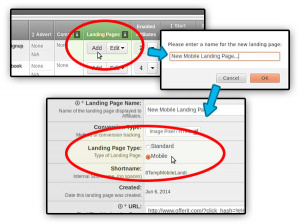Difference between revisions of "Mobile Landing Page"
From Offerit
(→2) Configuring a Mobile Landing Page Redirect For Your Offer) |
|||
| Line 14: | Line 14: | ||
=== 2) Configuring a Mobile Landing Page Redirect For Your Offer === | === 2) Configuring a Mobile Landing Page Redirect For Your Offer === | ||
| − | Once you have a mobile landing page, you need set up your '''Offer''' to redirect your mobile traffic. To do this, edit the '''Offer''' of your new mobile landing page. Click the "Advanced Settings" section to display all your choices. Within the '''Mobile Landing Page''' drop-down menu, | + | Once you have a mobile landing page, you need set up your '''Offer''' to redirect your mobile traffic. To do this, edit the '''Offer''' of your new mobile landing page. Click the "Advanced Settings" section to display all your choices. Within the '''Mobile Landing Page''' drop-down menu, select your new mobile landing page. Next, click "Save Changes" to finalize the setup. |
Now, mobile traffic for this offer should automatically get redirected to your mobile landing page. | Now, mobile traffic for this offer should automatically get redirected to your mobile landing page. | ||
Revision as of 11:15, 6 June 2014
You can set up a mobile landing page for an offer to automatically redirect mobile traffic to this landing page. Offerit will determine if a visitor is mobile based on the user agent of their browser.
Setting this up will require 2 steps:
1) Adding a Mobile Landing Page
To set up a mobile landing page, go to the Offers Admin, and click the "Add" button underneath "Landing Pages". Type in the name of the mobile landing page and click "OK". When configuring the different landing page options, make sure to select "Mobile" as the Landing Page Type. Once you have set up the other landing page options, click "Save Changes".2) Configuring a Mobile Landing Page Redirect For Your Offer
Once you have a mobile landing page, you need set up your Offer to redirect your mobile traffic. To do this, edit the Offer of your new mobile landing page. Click the "Advanced Settings" section to display all your choices. Within the Mobile Landing Page drop-down menu, select your new mobile landing page. Next, click "Save Changes" to finalize the setup.
Now, mobile traffic for this offer should automatically get redirected to your mobile landing page.