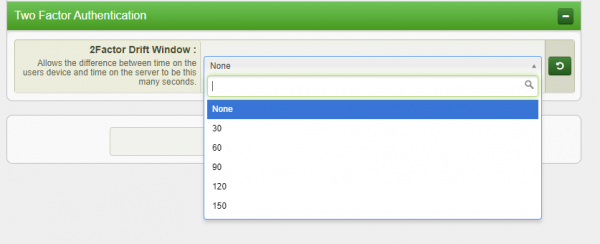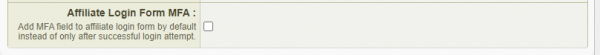Difference between revisions of "Multi Factor Authentication"
OfferitDave (talk | contribs) |
Offeritnick (talk | contribs) (→Configuration) |
||
| Line 6: | Line 6: | ||
== Configuration == | == Configuration == | ||
There are two configuration options you can set for Multi Factor Authentication. | There are two configuration options you can set for Multi Factor Authentication. | ||
| − | * Drift Window: accounts for desynchronized clocks, letting tokens that are slightly older or newer than expected work. | + | * Drift Window (Configation->Security->Two Factor Authentication |
| + | ): accounts for desynchronized clocks, letting tokens that are slightly older or newer than expected work. | ||
<br>[[File:MFA_Drift.png|600px]]<br> | <br>[[File:MFA_Drift.png|600px]]<br> | ||
| − | * Affiliate Login Form MFA: adds the MFA field to our default affiliate login templates. | + | * Affiliate Login Form MFA (Configation->Display->External Page): adds the MFA field to our default affiliate login templates. |
<br>[[File:MFA_Display.png|600px]]<br> | <br>[[File:MFA_Display.png|600px]]<br> | ||
Revision as of 16:57, 18 July 2020
Multi factor authentication (Two factor authentication) a feature in Offerit that gives users the option to protect access to their account with Google Authenticator.
Configuration
There are two configuration options you can set for Multi Factor Authentication.
- Drift Window (Configation->Security->Two Factor Authentication
): accounts for desynchronized clocks, letting tokens that are slightly older or newer than expected work.
- Affiliate Login Form MFA (Configation->Display->External Page): adds the MFA field to our default affiliate login templates.
Enabling
There is an 'Two Factor Authentication' action in the affiliates admin.
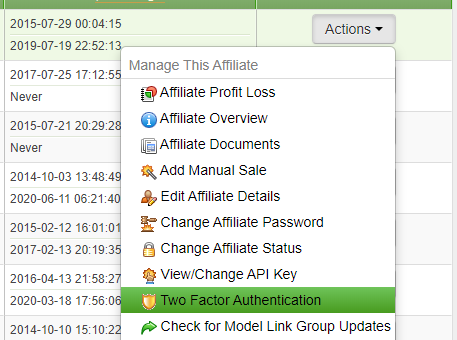
Then you can generate a new qr code.

Validating
Use your app to scan the qr code or generate a new one and type in the token, then click 'Enable Two Factor'.
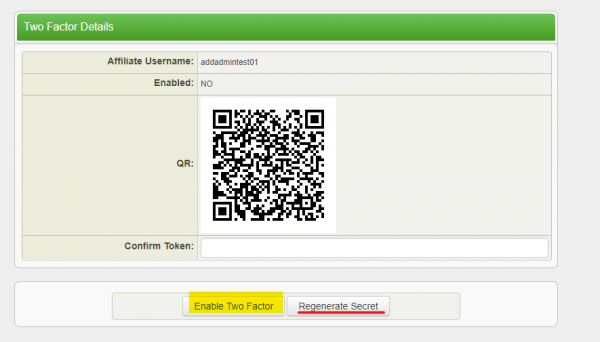
Enabled status will change to Active.
Logging In
If you added MFA field to the default login process, you will see it in the template all the time.
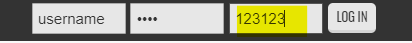
If not, you will be prompted to verify your information a second time, or can directly load
(/external.php?page=access&code=12),
If you use a customized template or external login form, you will need to add a field with name='twofactor' to pass the token in.