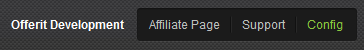Offerit Configuration Admin
From Offerit
Revision as of 16:18, 28 December 2011 by OfferitRobC (talk | contribs)
The Offerit configuration admin works in conjunction with the Offerit configuration file, allowing clients a great deal of flexibility in customizing their Offerit. The configuration file is stored in the Offerit directory on your server as includes/config.php.
Several tabs let you find configuration options:
- The Home options are the primary Offerit settings. Some options can't be edited; if you need these options changed, please submit a ticket
- The Security options configure who can access secure areas of your Offerit commission. Be careful editing these settings, as you can easily lock yourself out
- The Fraud options allow you to set a point-based system that records suspicious activity by affiliates.
- The Email options tell Offerit when to send emails. Offerit only sends email if you enter a subject in any of the fields.
- The Affiliates options set affiliate defaults, requirements, postbacks, and other various affiliate settings.
- The Cronjobs options change how Offerit does scheduled tasks.
- The Logging options change what Offerit logs.
- The Display options set default displays for various areas in Offerit.
- The Surfer options set tracking options, as well as signup form settings.
- The Notifications options contain settings for ignoring admin notifications.
- The Postback options allow you to further configure postback actions.
- The Misc options contain additional settings that do not fit into the other categories.