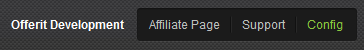Difference between revisions of "Offerit Configuration Admin"
OfferitRobC (talk | contribs) (→Affiliates) |
OfferitRobC (talk | contribs) (→Project Settings) |
||
| Line 33: | Line 33: | ||
* Project - Allows you to configure the name of your [[Offerit]] install, as well as domain and time zone. | * Project - Allows you to configure the name of your [[Offerit]] install, as well as domain and time zone. | ||
** PROJECT_NAME / NICE_NAME - Used on various Offerit templates to print the name of your Offerit. For example: NICE_NAME is used to name the news section on customers.php. You can change these to anything. | ** PROJECT_NAME / NICE_NAME - Used on various Offerit templates to print the name of your Offerit. For example: NICE_NAME is used to name the news section on customers.php. You can change these to anything. | ||
| − | |||
** PROJECT_HOSTNAME - Your commissions's [[ct#Domain|domain]]. If you change this, you should setup an Apache virtual host for the hold value so that your old links continue to work. Warning: setting this to a bad value will break Offerit. | ** PROJECT_HOSTNAME - Your commissions's [[ct#Domain|domain]]. If you change this, you should setup an Apache virtual host for the hold value so that your old links continue to work. Warning: setting this to a bad value will break Offerit. | ||
* Affiliate Analytics | * Affiliate Analytics | ||
| Line 40: | Line 39: | ||
* Period Configuration - Change how long pay periods are, as well as payout delays and if you automatically store payments. | * Period Configuration - Change how long pay periods are, as well as payout delays and if you automatically store payments. | ||
** STORE_PAYMENTS_BY_PERIOD - If there are missing historical payments that need to be built, this option will store them as if they were built normally. | ** STORE_PAYMENTS_BY_PERIOD - If there are missing historical payments that need to be built, this option will store them as if they were built normally. | ||
| − | |||
| − | |||
** PAYOUT_AUTOSTORE - Stores payments immediately after they are formed. This prevents you from needing to manually store payments, so you can always see what needs to be paid to your affiliates. | ** PAYOUT_AUTOSTORE - Stores payments immediately after they are formed. This prevents you from needing to manually store payments, so you can always see what needs to be paid to your affiliates. | ||
| − | |||
=== Affiliates === | === Affiliates === | ||
Revision as of 10:59, 29 December 2011
The Offerit configuration admin works in conjunction with the Offerit configuration file, allowing clients a great deal of flexibility in customizing their Offerit. The configuration file is stored in the Offerit directory on your server as includes/config.php.
Several tabs let you find configuration options:
- The Project Settings options are the primary Offerit settings. Some options can't be edited; if you need these options changed, please submit a ticket
- The Affiliates options set affiliate defaults, requirements, postbacks, and other various affiliate settings.
- The Cronjobs options change how Offerit does scheduled tasks.
- The Display options set default displays for various areas in Offerit.
- The Email options tell Offerit when to send emails. Offerit only sends email if you enter a subject in any of the fields.
- The Fraud options allow you to set a point-based system that records suspicious activity by affiliates.
- The Logging options change what Offerit logs.
- The Misc options contain additional settings that do not fit into the other categories.
- The Notifications options contain settings for ignoring admin notifications.
- The Postback options allow you to further configure postback actions.
- The Security options configure who can access secure areas of your Offerit commission. Be careful editing these settings, as you can easily lock yourself out
- The Surfer options set tracking options, as well as signup form settings.
Contents
Configuration Options
The following is a breakdown of categories and sub-categories that you can find your configuration admin settings in.
You'll find the following settings in the Offerit Configuration Admin.
Project Settings
The Configuration Admin's "Project Settings" section contains settings that base settings that apply to your Offerit install. The important settings in this section include:
- Project - Allows you to configure the name of your Offerit install, as well as domain and time zone.
- PROJECT_NAME / NICE_NAME - Used on various Offerit templates to print the name of your Offerit. For example: NICE_NAME is used to name the news section on customers.php. You can change these to anything.
- PROJECT_HOSTNAME - Your commissions's domain. If you change this, you should setup an Apache virtual host for the hold value so that your old links continue to work. Warning: setting this to a bad value will break Offerit.
- Affiliate Analytics
- TRACK_AFFILIATE_GOOGLE_ANALYTICS - Turn on if you want to track the affiliate area using Google Analytics software.
- GOOGLE_ANALYTICS_PROPERTY_ID - If the above option has been turned on, you will need to provide your Web Property ID, or UA number, which has been given to you by Google.
- Period Configuration - Change how long pay periods are, as well as payout delays and if you automatically store payments.
- STORE_PAYMENTS_BY_PERIOD - If there are missing historical payments that need to be built, this option will store them as if they were built normally.
- PAYOUT_AUTOSTORE - Stores payments immediately after they are formed. This prevents you from needing to manually store payments, so you can always see what needs to be paid to your affiliates.
Affiliates
- Signup - Configure settings that take place when affiliates sign up for your commission.
- Account Changes - Set whether verification is required when affiliates change their account settings.
- Payment Settings - Sets requirements and limitations on affiliate payouts.
- FORCE_PV_MIN - If the affiliate's desired payout is less than your PayVia minimum, Offerit will automatically use the PayVia minimum when storing payments.
- UPDATE_PV_MIN - If the affiliate's desired payout is less than your PayVia minimum, Offerit will automatically change the affiliate's payout to the PayVia minimum.
- For the following four settings, your changes will only apply to the settings for new signups on the main display page, creatives page, stats page, and account page. In Offerit version 4.0.74 or greater, there is an option to force this value to overwrite the current value for all affiliates.
- REQUIRE_PAYOUT_APPROVAL
- RESELLER_US_W9
- DEFAULT_PAYVIA
- AFFILIATE_JOIN_PAYMENT
- Tiers - Include or exclude certain statistics when counting tiered sales.
- Creatives - Enable or disable creative date limitations.
- Link Codes - Choose if you want to use a default Commission ID when none is selected.
- Postbacks - Allow affiliates to receive postbacks regarding customer activity.
- Custom Flags - Define what you want Flags (found in the Affiliates Admin) to mean.
- Offer Partner - Choose which transactions pay out to offer partners.
Cronjobs
- General Settings - Set how long you want to store certain actions, as well as how many times to retry failed postbacks.
- Standard Cron Runtimes - Set how often you want your crons to run.
Display
- Template Settings - Choose what messages will be displayed on your pages.
- Admin Display - Choose what will be displayed in your admin reports.
- REPORTS_DELETED_COMMISSIONS - Displays all deleted commissions in Offerit.
- REPORTS_DELETED_BILLERS - Displays all deleted billers in Offerit.
- REPORTS_DELETED_SITES - Displays all deleted sites in Offerit.
- REPORTS_DELETED_OPTIONS - Displays all deleted join options in Offerit.
- Stats Settings - Change how manual sales are displayed, as well as global stats for creatives.
- Creative Settings - Choose if or how you want to limit certain creatives.
- Error Display - Choose if you want to forgo your custom error page, or who you don't want to display it for.
- Offerit Help Display - Choose if you want to disable any help boxes or tool tips on the Admin pages.
Emails
- General settings - Sets preferences for automatically sent emails.
- For more information, please see our Offerit Email Configuration article.
Fraud
- Detection Settings - Choose if you want to enable fraud detection and set point values for certain activity.
Logging
- Global Log Settings - Choose error logs are created, as well as their size.
- Global Logging - Decide what actions you want to be logged.
- Tracking Logging - Decide what tracking actions will be logged.
- Signup Logging - Decide what aspects of customer signups will be logged.
- E-mail Logging - Decide what aspects of e-mails will be logged.
- Cronjob Logging - Decide what cronjob actions, as well as what biller actions, will be logged.
Misc
- General Settings - Set options that do not fit neatly into the other configuration categories, such as creating popups for severe notifications, automatic logins, limiting the recording of surfer stats, etc.
Notifications
This sections allows you to ignore admin notifications for specific error categories. You can also choose what admin username these notifications are sent to.
Postback
- Global Postback Settings - Set an alternate response for failed or successful postbacks.
- Admin Postback - Set a URL and a time delay to post all admin actions.
- Affiliate Account Postback - Set URLs to post affiliate signups and account changes to. You can also set time delays for these postbacks.
- Customer Account Postback - Set a time delay for postback URLs that were set in the Offers Admin.
Security
- Admin IPs - A comma separated list of IPs that are allowed to access the admin area. This is separate from/in addition to the restrictions based on user type.
- Host Settings - Input the URL of your secure host.
- SECURE_RETURN_HOST - The domain that will be used by billers when they redirect surfers back to Offerit. Not all billers support this feature.
- Data Encryption - Choose whether you want to protect certain data by using encryption.
- Document Upload - sets restrictions on uploading certain extension types, as well as what IPs can upload documents.
Surfer
- Cookie Settings - Set a cookie hostname, when it expires, and how long to keep cookies.
- Tracking - Choose a method of tracking visitor countries; each country tracking method requires supporting software to make it work.