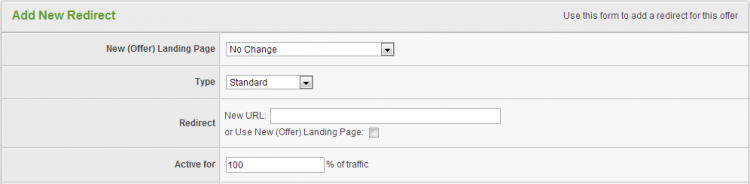Difference between revisions of "Offer/Landing Page Redirection"
OfferitRobC (talk | contribs) |
OfferitMegan (talk | contribs) |
||
| Line 2: | Line 2: | ||
| show_offers_admin_section = true | | show_offers_admin_section = true | ||
}} | }} | ||
| − | |||
| − | |||
| − | |||
| − | |||
| − | |||
| − | |||
| − | |||
This feature allows you to split test your offers or landing pages, as you can now setup an offer redirect with a specified weight. For example, you can split test your landing pages by setting up your default landing page and a second landing page (landing page B) with identical weights in [[Offerit]]. If implemented correctly, the landing page weights will cause visitors to be redirected to landing page B 50% of the time. | This feature allows you to split test your offers or landing pages, as you can now setup an offer redirect with a specified weight. For example, you can split test your landing pages by setting up your default landing page and a second landing page (landing page B) with identical weights in [[Offerit]]. If implemented correctly, the landing page weights will cause visitors to be redirected to landing page B 50% of the time. | ||
| Line 20: | Line 13: | ||
You can also hide your second offer or landing page (in this case, landing page B) from affiliates so they can only grab [[Ct#Linkcode|linkcodes]] for the default landing page. To do so, go to the offers admin and edit the landing page you wish to hide link codes for. Under the "Landing Page Details" section, check the Hide Landing Page checkbox to hide that landing page's link codes from affiliates. | You can also hide your second offer or landing page (in this case, landing page B) from affiliates so they can only grab [[Ct#Linkcode|linkcodes]] for the default landing page. To do so, go to the offers admin and edit the landing page you wish to hide link codes for. Under the "Landing Page Details" section, check the Hide Landing Page checkbox to hide that landing page's link codes from affiliates. | ||
| + | |||
| + | == Weighted Landing Pages == | ||
| + | |||
| + | Weighted Landing Pages are a new feature in [[Offerit]] that allows you to split redirected traffic from affiliates across multiple landing pages randomly, based on landing page weight. This makes it possible for offer owners and administrators to see if a particular landing page has a higher rate of converting [[ct#Visitor|visitors]] into [[ct#Customer|customers]] than other landing pages associated with your offer. | ||
Revision as of 09:40, 12 October 2012
This feature allows you to split test your offers or landing pages, as you can now setup an offer redirect with a specified weight. For example, you can split test your landing pages by setting up your default landing page and a second landing page (landing page B) with identical weights in Offerit. If implemented correctly, the landing page weights will cause visitors to be redirected to landing page B 50% of the time.
Adding a Redirect
To set up a redirect, go to the offers admin, find the offer or landing page you would like to edit, and click the Configure Redirects icon under the Actions column. From here you can choose what landing page and commission you would like to redirect to, as well as the new URL and tracking options. Click "Add This Redirect" once you are done filling out the required fields.
Once you have configured your new redirect, you will be able to go back and add rules for this redirect. From here, you can configure if the redirect is active, as well as what landing pages, commissions, affiliates, countries, and languages are affected by this redirect.
You can also hide your second offer or landing page (in this case, landing page B) from affiliates so they can only grab linkcodes for the default landing page. To do so, go to the offers admin and edit the landing page you wish to hide link codes for. Under the "Landing Page Details" section, check the Hide Landing Page checkbox to hide that landing page's link codes from affiliates.
Weighted Landing Pages
Weighted Landing Pages are a new feature in Offerit that allows you to split redirected traffic from affiliates across multiple landing pages randomly, based on landing page weight. This makes it possible for offer owners and administrators to see if a particular landing page has a higher rate of converting visitors into customers than other landing pages associated with your offer.