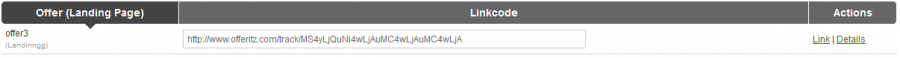Difference between revisions of "Track and Strack"
OfferitMegan (talk | contribs) |
Offeritnick (talk | contribs) (→Strack Formatting) |
||
| (4 intermediate revisions by 2 users not shown) | |||
| Line 1: | Line 1: | ||
{{Offerit Manual | {{Offerit Manual | ||
| show_reporting_admin_section = true | | show_reporting_admin_section = true | ||
| + | | show_creatives_admin_section = true | ||
}} | }} | ||
| − | == What is | + | == What is Track? == |
[[Offerit]] uses the ''track'' feature in order to handle primary tracking for in-bound affiliate traffic. This can usually be found in affiliate linkcodes, such as the following example: | [[Offerit]] uses the ''track'' feature in order to handle primary tracking for in-bound affiliate traffic. This can usually be found in affiliate linkcodes, such as the following example: | ||
| Line 16: | Line 17: | ||
As [[Ct#Visitor|visitors]] hit the track link, [[Offerit]] will perform its tracking, cookie, and session procedures before redirecting the visitor to their original destination landing page URL from the [[Offerit Offers Admin|offers admin]]. The Offeritcode itself, or the link domain (if no Offeritcode is present) will be used by Offerit to match a [[Offerit Tracking Domain|Tracking domain]] or offer id to the correct landing page URL. | As [[Ct#Visitor|visitors]] hit the track link, [[Offerit]] will perform its tracking, cookie, and session procedures before redirecting the visitor to their original destination landing page URL from the [[Offerit Offers Admin|offers admin]]. The Offeritcode itself, or the link domain (if no Offeritcode is present) will be used by Offerit to match a [[Offerit Tracking Domain|Tracking domain]] or offer id to the correct landing page URL. | ||
| − | == What is | + | == What is Strack? == |
In contrast to ''track'', ''strack'' replaces one offer ID another offer ID. If you need to provide links from one [[Offerit]] offer to another, for example, you can use ''/strack/'' to replace the default offer ID in the Offeritcode with a new offer ID for the other offer. This also serves the purpose of preserving relevant affiliate information, as well as ensuring that affiliates get credit for any offers that have been completed. | In contrast to ''track'', ''strack'' replaces one offer ID another offer ID. If you need to provide links from one [[Offerit]] offer to another, for example, you can use ''/strack/'' to replace the default offer ID in the Offeritcode with a new offer ID for the other offer. This also serves the purpose of preserving relevant affiliate information, as well as ensuring that affiliates get credit for any offers that have been completed. | ||
== Strack Formatting == | == Strack Formatting == | ||
<pre> | <pre> | ||
| − | http://<trackingdomain>/strack/< | + | http://<trackingdomain>/strack/<offeritcode>/<offerid_or_shortname>:<landing_pageid_or_shortname>/<commission_id_or_shortname>/<track_flag>/<optional_subdirectory_path>/ |
</pre> | </pre> | ||
| − | * '''trackingdomain''' is the tracking domain of the offer in Offerit, which will usually be something like example.com, where example.com is the domain of your main landing page. | + | * '''<[[Tracking Domain|trackingdomain]]>''' is the tracking domain of the offer in Offerit, which will usually be something like example.com, where example.com is the domain of your main landing page. |
| − | * ''' | + | * '''<[[Offeritcode|offeritcode]]>''' is the Offeritcode from your affiliate or the default Offeritcode for the offer. Normally this is available to you on a PHP-enabled offer through the usage of the following in-line PHP if statement -- <code><?=$_REQUEST[ocode]?$_REQUEST[ocode]:xxxxxx?></code> -- which translates to "If there is a value for Offerit set in either GET, POST, or Cookie, use that value. Otherwise, use the default value provided (which is different for every offer)." |
* '''offerid_or_shortname''' is the ID number or shortname of your desired offer. This variable represents the target offer and may be different than the offer currently being viewed. If you wish to indicate that you do not want to override the offer ID number with a new one, you can use the value of 0 as the offer ID. | * '''offerid_or_shortname''' is the ID number or shortname of your desired offer. This variable represents the target offer and may be different than the offer currently being viewed. If you wish to indicate that you do not want to override the offer ID number with a new one, you can use the value of 0 as the offer ID. | ||
Latest revision as of 11:22, 21 June 2017
What is Track?
Offerit uses the track feature in order to handle primary tracking for in-bound affiliate traffic. This can usually be found in affiliate linkcodes, such as the following example:
http://<tracking_domain>/track/xxxxxxx
In the above landing page, Offerit will replace <tracking_domain> with the actual link domain for your offer and replace xxxxxxx with the proper affiliate Offeritcode. This can be seen in the following image:
As visitors hit the track link, Offerit will perform its tracking, cookie, and session procedures before redirecting the visitor to their original destination landing page URL from the offers admin. The Offeritcode itself, or the link domain (if no Offeritcode is present) will be used by Offerit to match a Tracking domain or offer id to the correct landing page URL.
What is Strack?
In contrast to track, strack replaces one offer ID another offer ID. If you need to provide links from one Offerit offer to another, for example, you can use /strack/ to replace the default offer ID in the Offeritcode with a new offer ID for the other offer. This also serves the purpose of preserving relevant affiliate information, as well as ensuring that affiliates get credit for any offers that have been completed.
Strack Formatting
http://<trackingdomain>/strack/<offeritcode>/<offerid_or_shortname>:<landing_pageid_or_shortname>/<commission_id_or_shortname>/<track_flag>/<optional_subdirectory_path>/
- <trackingdomain> is the tracking domain of the offer in Offerit, which will usually be something like example.com, where example.com is the domain of your main landing page.
- <offeritcode> is the Offeritcode from your affiliate or the default Offeritcode for the offer. Normally this is available to you on a PHP-enabled offer through the usage of the following in-line PHP if statement --
<?=$_REQUEST[ocode]?$_REQUEST[ocode]:xxxxxx?>-- which translates to "If there is a value for Offerit set in either GET, POST, or Cookie, use that value. Otherwise, use the default value provided (which is different for every offer)."
- offerid_or_shortname is the ID number or shortname of your desired offer. This variable represents the target offer and may be different than the offer currently being viewed. If you wish to indicate that you do not want to override the offer ID number with a new one, you can use the value of 0 as the offer ID.
- landing_pageid_or_shortname is the ID number or shortname of your desired landing page. This is the target landing page and may be different than the offer currently being viewed. You will need to have the offer ID set to the offer that your landing page is available on to use this variable.
- commission_id_or_shortname is the ID number or shortname of the desired commission. You can use this variable to switch from one commission to another in your Offerit. Switching commissions can be useful for things such as special offer links. If you do not wish to change the commission, set this value to 0.
- track_flag is going to count as a new hit and reset the tracking cookie if it wasn't set to 0. If track_flag wasn't set then it will track the hit. If you don't want to track the hit then set the track_flag to 0.
- optional_subdirectory_path specifies a path to a specific script, document, or subdirectory that is added onto the end of the URL after the tracking redirect. For example, if your offer's main landing page URL in the Offers Admin is www.example.com and you pass in /landingpage1/preview, it will add /landingpage1/preview to end of the URL after redirecting the visitor.