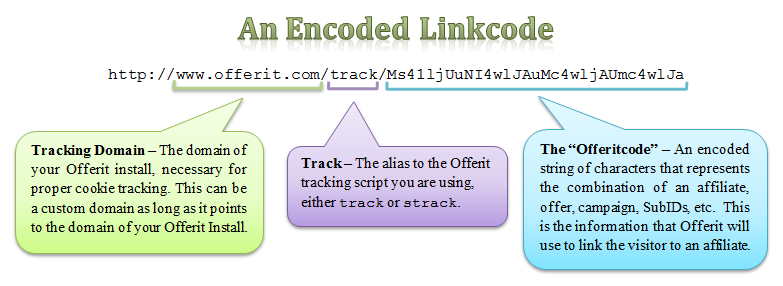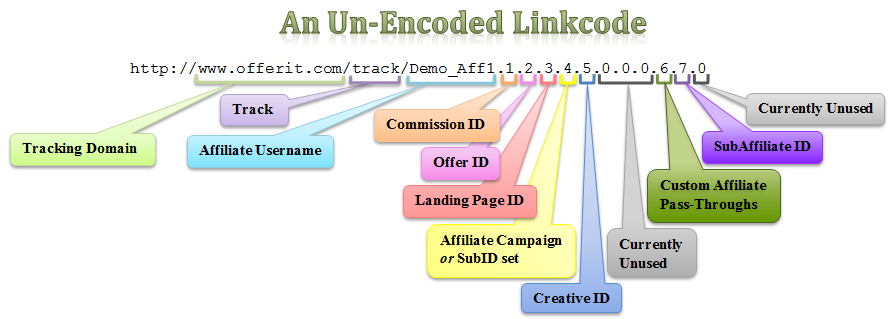Linkcode
A linkcode is a referral URL tracked by Offerit. Linkcodes are how affiliates get credit for the traffic they redirect through Offerit. To get an affiliate linkcode, visit the offers page on the affiliate side of Offerit, and select an offer.
Contents
There are three types of linkcodes that Offerit will recognize:
- Encoded Links
- Un-Encoded Links
- Shortname Links
- Tiny URL Links
PLEASE NOTE THAT ALL FOUR TYPES ARE INTERCHANGEABLE WITH EACH OTHER. To change the kind of code you use by default, visit
Encoded Linkcodes
Encoded linkcodes are the most common variety of linkcode seen in Offerit. All of the information required by Offerit to tie an affiliate to a visitor is located in the string of characters at the end, which are base64-encoded. The last part of the sample URL is known as the Offerit Code, which has multiple uses in Offerit.
For more information on any of these topics, please visit our wiki articles:
Unencoded Linkcodes
Un-encoded linkcodes display a period-delimited list of all information that would be in an encoded string within your URL. This is an alternate way to display affiliate linkcodes; the following example will break down what is displayed in an un-encoded linkcode.
- Tracking Domain – The domain of your Offerit install, necessary for proper cookie tracking. This can be a custom domain as long as it points to the domain of your Offerit Install.
- Track - The alias to the Offerit tracking script you are using. Variations include strack, ttrack, etc.
- Affiliate Username - The username of the affiliate who referred this visitor.
- Commission ID - The numeric ID of the commission that the visitor's transaction will be paid out under (See Things to Remember).
- Offer ID - The numeric ID of the Offerit offer your visitor is trying to visit
- Landing Page ID - The numeric ID of the offer's landing page that your visitor will be redirected to (See Offers Admin for details).
- Affiliate Campaign or SubID set - The numeric id of the Campaign or SubID set associated with the affiliate (0 = the default SubID for that affiliate).
- Creative ID - If the visitor followed a linkcode associated with a creative, this will represent the numeric ID of the creative the visitor saw. If no creative was used, this will default to 0.
- Custom Affiliate Pass-Throughs - If you would like, you can pass back additional parameters from an external website. Offerit will then assign to it a numeric ID number.
- SubAffiliate ID - The numeric ID of the SubAffiliate associated with this linkcode (if any).
Shortname Linkcodes
Shortname linkcodes look very similar to un-encoded linkcodes, with a crucial difference. Instead of using ID number like an un-encoded linkcodes, this format uses the shortnames of the commission, offer, and landing page you have specified in the URL.
Example:http://demo.offerit.com/track/offeritdemo2.15cpa.baseball.baseball.0.2.0.0.0.0.0.0/
Decoding Linkcodes
Encoded linkcodes can be decoded using base64 decoding, which uses ASCII characters and binary to encode/decode links. For the admins, we built a page that allows for creating/decoding Offerit code. The URL should be http://<Offerit_URL>.com/admin_codes.php. The affiliates also have a page that is not shown by default. The URL should be http://<Offerit_URL>.com/internal.php?page=code_info.
Things to Remember
- All three formats are interchangeable!
- The non-encoded formats are security-smart! If an affiliate alters a linkcode so that he/she sends traffic to an offer/landing page that can not be promoted, the affiliate will not get paid out on any transactions that result from that traffic.
- The non-encoded formats are NOT fool-proof! If an affiliate alters the linkcode so they are using a commission they don't belong to or using a landing page that doesn't belong to the offer, they will not get the desired payment or the visitor will not land on the right landing page in most cases.
Deep Linking
Affiliates can link to any other page on your offer by appending a forward-slash and a relative URL to the linkcode. For example, using the following linkcode to link to http://example.offerit.com/landing_page1.html:
http://example.offerit.com/track/MjozOjE/landing_page1.html
Affiliates can also manipulate the query string. For example, the affiliate can pass the variable extra_var=1234 to a landing page by appending a question mark and the variable assignment to their linkcode:
http://example.offerit.com/track/MjozOjE/?extra_var=1234
HTML / Embeded Linkcodes
In addition to the standard link styles offered, Offerit also offers the ability to attach the HTML code that is necessary in order to provide visitors with hyperlinks containing your affiliate linkcode. Just choose either
- Encoded with HTML
- Un-Encoded with HTML
- Shortname with HTML
- Tiny with HTML
These options will create embeded, hyperlinked linkcodes, depending upon creative type. If you want just the URL for your affiliate linkcodes without any HTML code attached, simply choose a option without HTML.