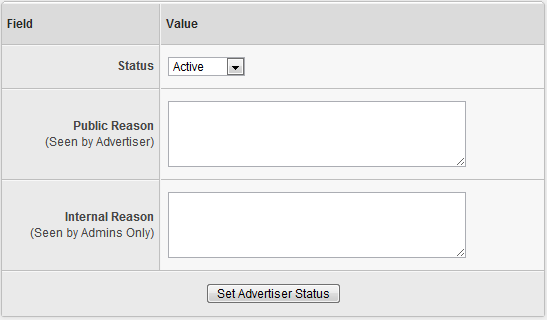Change Advertiser Status
Advertiser Statuses
A "Banned" advertiser will not be able to log in to your Offerit system, and all of their traffic will be redirected to the /spam.html page on your Tracking Domain. Once an advertiser is banned, they are also automatically removed from the Payments Admin to prevent them from receiving payments.
A disabled advertiser, on the other hand, will also be restricted from logging in and removed from the Payments Admin, but their traffic will still be tracked by Offerit.
Changing an Advertiser's Status
To change an advertiser's status in Offerit, go to the advertisers admin, locate the advertiser you want to affect, and click the corresponding "Change Advertiser Status" action icon.
The next page will provide a breakdown of that Advertiser's basic information, including Full Name, Address, Minimum Payment, URL, Company, E-Mail, Payment Method, and Current Status. This page also provides information regarding how long the advertiser has been registered under your Offerit.
Below the available list of information, you will find three fields that can be configured to affect your advertiser's status. These fields are:
- Status - Choose between Active, Disabled, and Banned.
- Public Reason - Displays the text in this field to the advertiser as a reason for their status change.
- Internal Reason - Displays the text in this fields to admins only as a reason for an advertiser's status change.
Once you have filled in the available fields, click the "Set Advertiser Status" button to put your advertiser status change into effect.